2/15/26. These pages are my sketchbook and a notebook for students and colleagues who are teaching AI-assisted design tools for concept development, image and text generation, wire-framing, and analysis. See also AI Raster Illustration and AI Vector Illustration.
Document Layout with ChatGPT
ChatGPT PNG Mockup

30 minutes, and not usable
ChatGPT produced this mockup, which is not terrible. But I had a plan for the layout, and therefore provided the text and a very detailed prompt that specified relative sizes for the text. I also specified the final dimensions, orientation, visual theme, and colors. After 30 minutes, ChatGPT produced this mockup, which is not terrible. ChatGPT added two topics, WHAT YOU'LL LEARN, LOCATION, and START DATES. From this, and previous collaborations, I deduced that ChatGPT-4o was trained to base page layouts on a grid, which is a smart idea for a program that has no visual perception or ability to interpret how shapes and information relate to each other.
ChatGPT's "Editable" PDF

30 minutes, and not usable
The mockup at left was not editable, of course, consistent with my many previous attempts to get an editable layout from ChatGPT.
When I requested an editable file, the AI offered to supply a Canva file or an editable PDF. I could launch Canva, but I spend more time in Adobe apps, so I requested a PDF. It took ChatGPT another 30 minutes to provide this PDF. Imagine lots of gears grinding and wisps of smoke.
Unfortunately, THIS is the editable PDF. It is useless.
My Redesign in Illustrator #1
My Redesign in Illustrator #1

45 minutes
The mockup was a PNG file, and not editable. Being a reasonably clever designer, I opened the mockup in a separate browser tab, enlarged it on my high-resolution monitor, and took a screenshot of the ChatGPT's illustration, which I titled "Sinuous Rainbow."
Then I rebuilt the layout in a more interesting arrangement in Illustrator. I sampled colors from the illustration, created a better hierarchy, and chose more better fonts. I lean towards bold condensed for tech-y designs, but that's what style is about. I added the client logo and created a QR code.
My Redesign in Illustrator #2
My Redesign in Illustrator #3
My Redesign in Illustrator #1

1 hour, including 2 new AI illustrations
I asked ChatGPT for to generate an image of a student working in digital media, and it gave me the second image, an apparent vector illustration, which was, of course not vector and not easily editable without re-tracing it in Illustrator. I then requested a photographic image, and it offered the top image. Together with my layout, all three create a narrative about working in digital design.
My Redesign in Illustrator #3
My Redesign in Illustrator #3
My Redesign in Illustrator #3
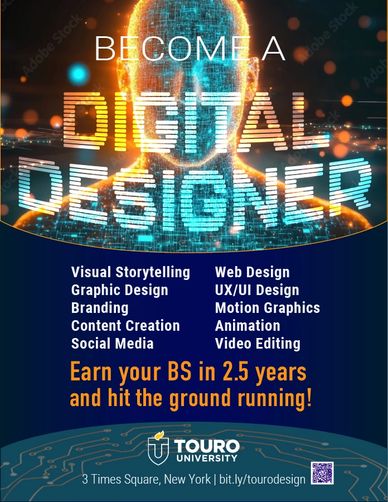
1.25 hours including image research
Getting a bit frustrated with asking ChatGPT to provide a dynamic illustration of digital media, I found this one on Adobe Stock. My client would have to pay for the image if they agreed that this option supported the message. However, I would explain that there is a free trial, and that an annual subscription would be discounted. As with all of my clients, I explain that just because they can find images online, it does not mean they can use them. And that access to copyright-free content is worthwhile.
My Redesign in Illustrator #4
My Redesign in Illustrator #3
My Redesign in Illustrator #3

1.25 hours including image research
Switching direction, which is difficult for AI, is easy for a designer. I found this image on Pixels, and rearranged the text to work with the shapes in the image.
The layout feels more static., but the photo is dynamic. It speaks to a large segment of the client's audience that is intensely interested in social media, gaming, and video editing.
Document Layout in Adobe Firefly
Firefly Variations 1 and 2

My prompt: Attend our undergraduate degree program in Digital Multimedia and AI-aided Design and create your future now!
Firefly offered 20 layouts but 19 were not usable in the summer of 2025. They were semi-editable in Firefly but it was painfully slow. Editing was only possible after bringing one layout into Illustrator. The image in #1 (above left) seemed odd, because the Edison bulbs were very steampunk, not future-thinking. But I was intrigued when I realized they were supposed to be people, made out of . . . electrical tape?
Note: Adobe has now integrated other AI models into Firefly. They can produce much better results if prompted with clear directions that follow your project plan.
Firefly Variations 3 and 4

Only one layout above included enough of the text and visually supported the message to create a starting point for design (above, right). It is engaging mostly because of the colorful image of a digital eye with streaming light. The layout is awkward, with dull color that fights against the vivid image. The random placement of text, rectangles and grids seems amateur. And every element, including individual lines and words, is separate. I had to rebuild it from scratch. Extracting the image was tricky, but it turned out to have a clipping mask which was helpful. See how I used it, below.
MY Redesigns #1 and #2 in Illustrator

Although the Firefly AI was not yet able to design a complete layout in the summer of 2025, the generated image was cool and the grids inspired me to think about pixels. It still requires a designer to plan the project, provide the text, direct the AI according to the plan, select the best iteration, de-construct it, and choose fonts, and apply color and branding. Using the "Digital Eye" image (left) as a reference, I generated two more images with Firefly — an eye and a paper floral wreath — and layered them together to create a new image (above right).
My Redesigns #3 and #4 in Illustrator

Although I found the colorful digital eye and pixels engaging, the result of my edits looks more arty than digital, and the floral motif not engage prospective male students. So I moved on to researching copyright-free photos, which I edited in Photoshop. I created two more posters with darker, tech-y photos from Pexels. I could jazz up the photos further in Photoshop with filters or by increasing the saturation. But before I do, I'd want to see what the client thinks of these versions. The text in all variations is a placeholder.
Layout Using AI-generated Components
I used two different AI tools to produce both the image and the text. But I designed the page layout in Illustrator without using an AI, because at the time, an AI couldn't design a complete layout (see above). There are thousands of templates available, but for this demo I built a simple arrangement with the photo on top, edge to edge, and the letter below. I united the image and text are by placing the headline over the bottom of the image.
The prompt for Firefly's Generative Fill:
A group of male and female college graduates, wearing purple gowns and purple mortarboards with gold tassels, and the Manhattan skyline is in the background, detailed, watercolor style
Theme: "Concept Art." Technique: "Watercolor."
I provided a reference photo, which gave AI enough information to create a usable illustration. There were some small, typical errors that I repainted in Photoshop — floating diplomas, extra mortarboards and missing tassels. Even with that additional work, I still saved at least three-quarters of the time it would have taken me to paint it from scratch, from the reference photo.
The prompt for GPTChat:
Write a brief letter from the president of Hunter College, congratulating the graduating students in the class of 2025, to be published in the commencement program."
The text was amazingly error-free, well-written, and included a great deal of accurate information about the college that was not in my prompt!

Copyright © Li Gardiner, 2018-2026. All Rights Reserved.
